푸시메시지 AtoZ
0. 준비
1단계) 앱 세팅
비어있는 기본 안드로이드 파일을 생성해준다.
2단계) 접속하기
https://console.firebase.google.com/u/1/
이후 구글계정 로그인.
1. Firebase Console 설정 워크플로 사용하여 앱 등록
1단계) Firebase 프로젝트 만들기
Android 앱에 Firebase를 추가하려면 우선 Android 앱에 연결할 Firebase 프로젝트를 만들어야 한다.
프로젝트 추가 > 순서에 따라 실행.

프로젝트가 이렇게 만들어지면 성공
2단계) Firebase에 앱 등록
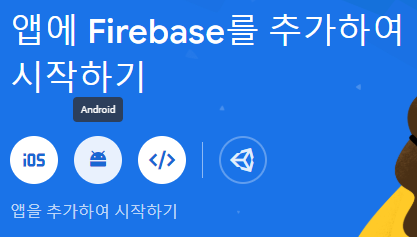
- 앱에 firebase를 추가한다.
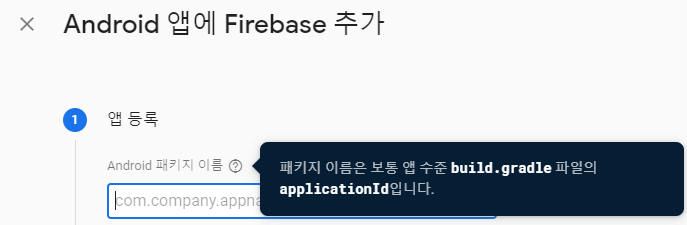
- 내 패키지 이름을 가져온다. 아래 그림 참고
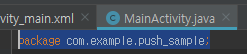
3단계) 구성파일 다운로드
- 다운로드한 json파일을 내 프로젝트에 넣는다.
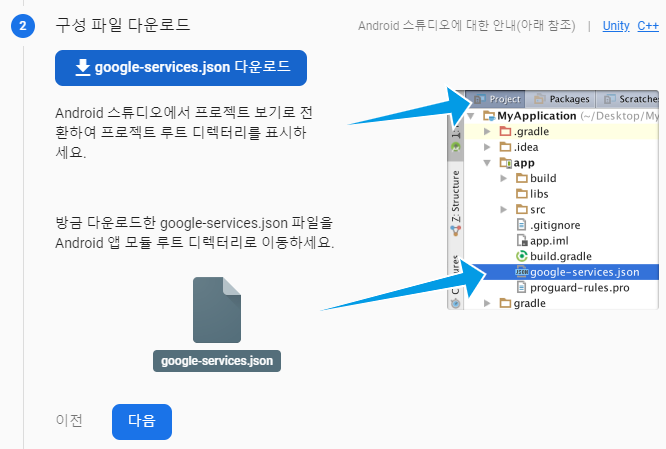
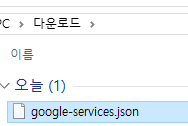
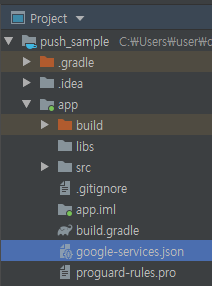
4단계) SDK 추가
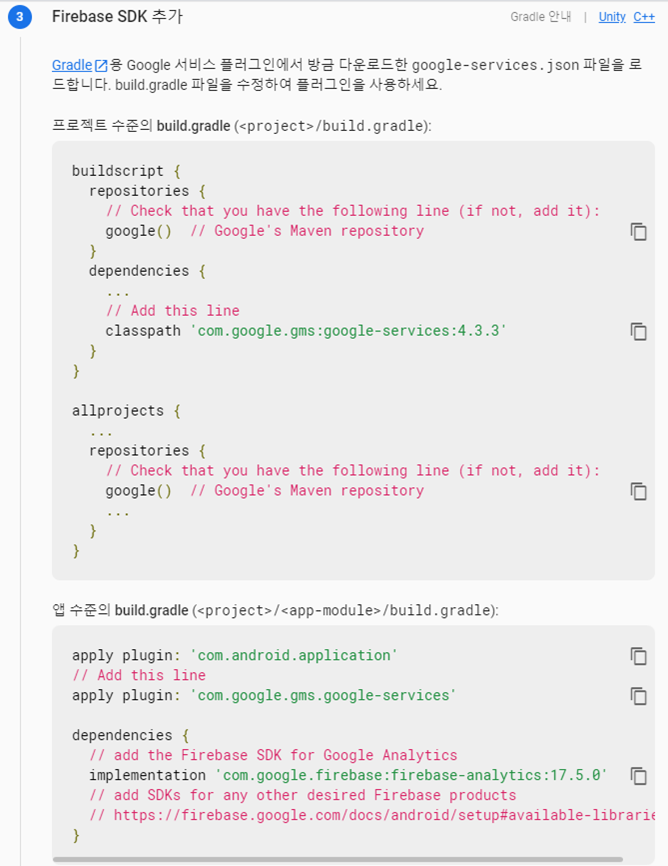
-
In Project Gradle
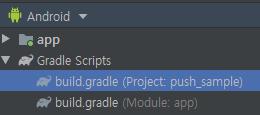
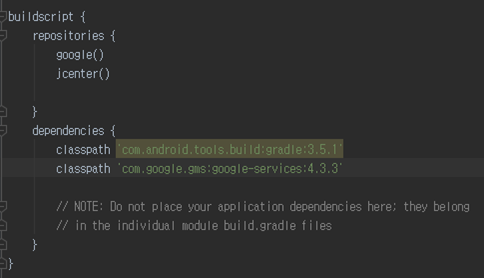
-
In App Gradle
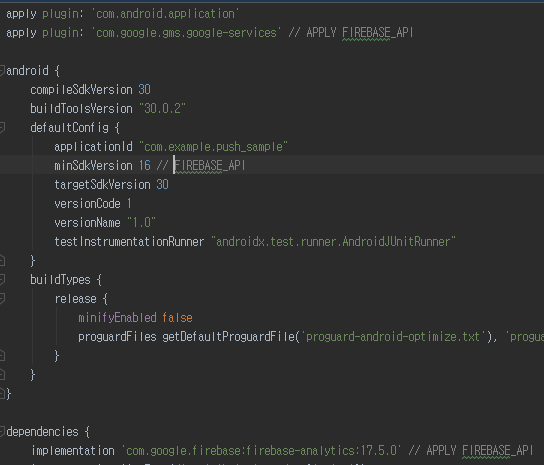
5단계) 설치확인
- 앱 실행 후 확인
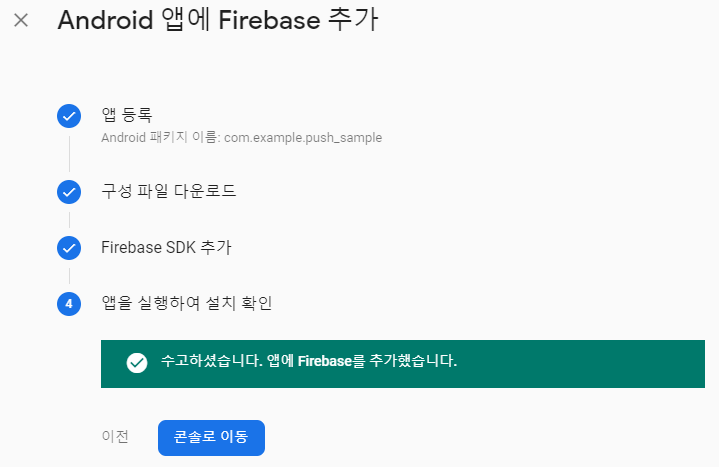
6단계) FCM 설정
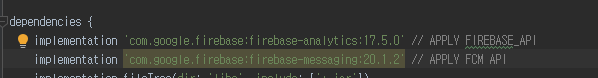 Sync now를 했을때 문제가 없다면 FCM을 사용하기 위한 설정이 완료되었습니다.
Firebase의 최신 버전이 다르다면 gradle 에러가 있을 수 있습니다. 그때는 에러메시지를 잘 읽고 최신버전으로 바꾸면 Sync 됩니다.
Sync now를 했을때 문제가 없다면 FCM을 사용하기 위한 설정이 완료되었습니다.
Firebase의 최신 버전이 다르다면 gradle 에러가 있을 수 있습니다. 그때는 에러메시지를 잘 읽고 최신버전으로 바꾸면 Sync 됩니다.
- Manifest에 추가
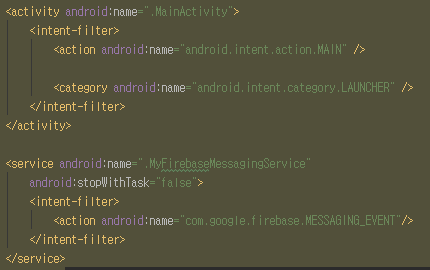
7단계) 코드추가 후 앱 실행 (기본)
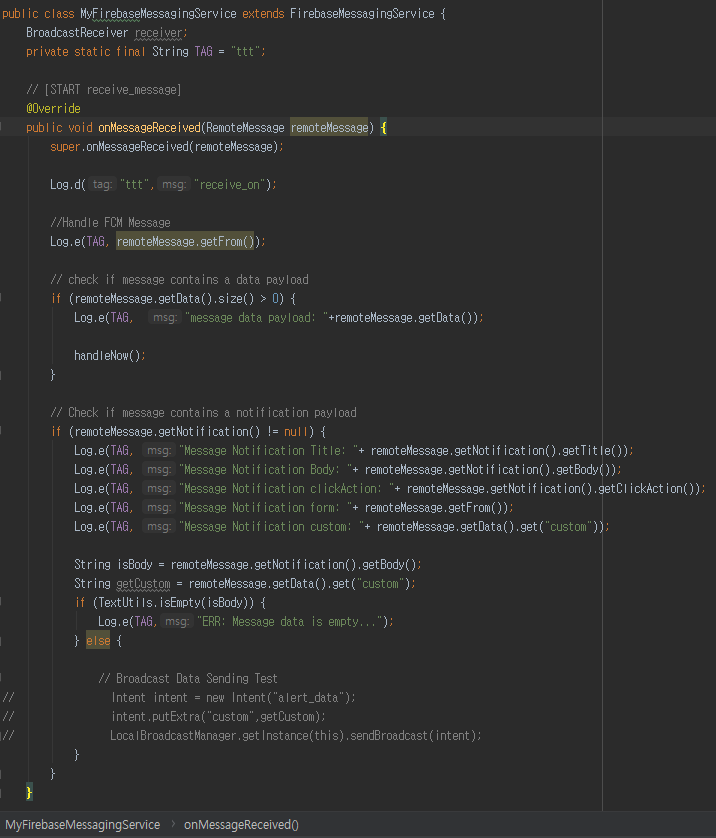
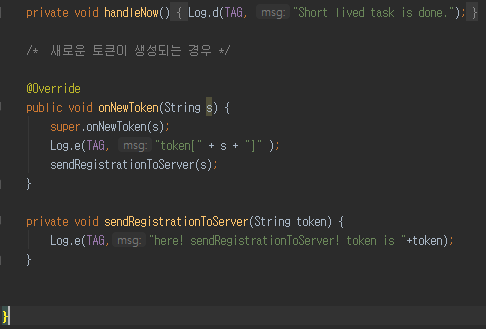
- onMessageReceived()
Notification 구성에 필요한 요소들을 받아 처리하는 함수.
2. 메시지 전송
1단계) 링크
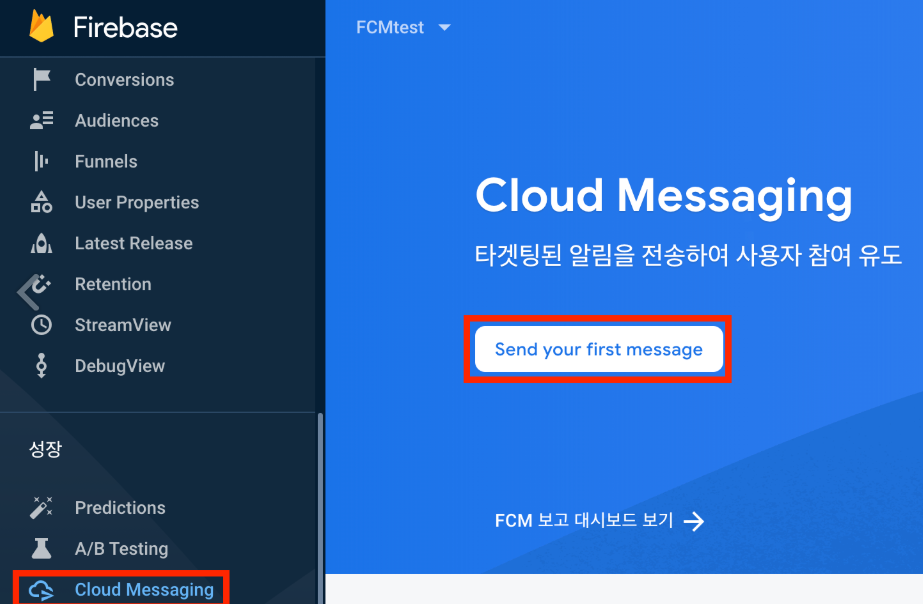
2단계 타이틀,내용 작성)
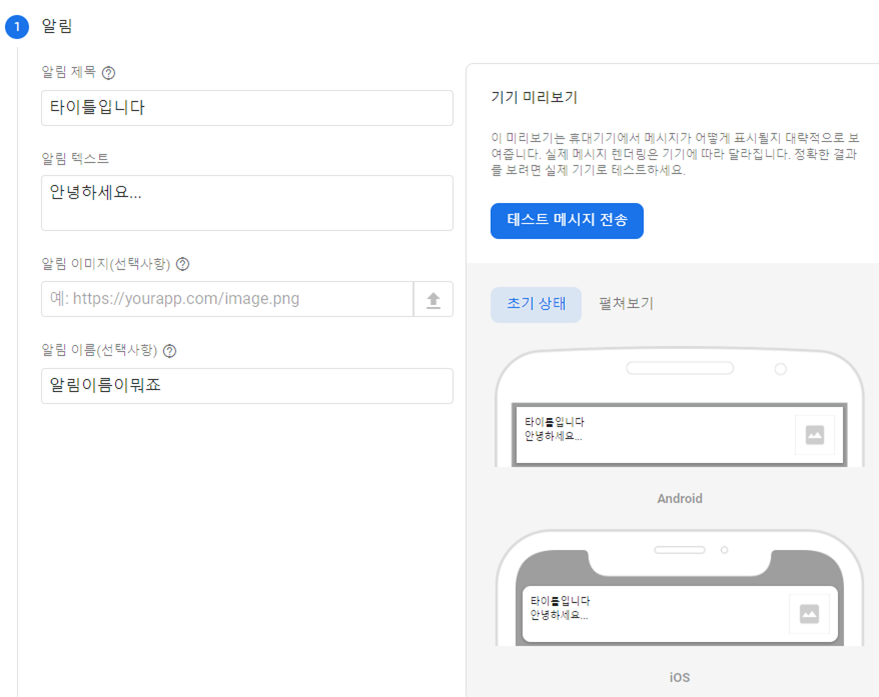
3단계 타겟팅 및 파라미터 설정)
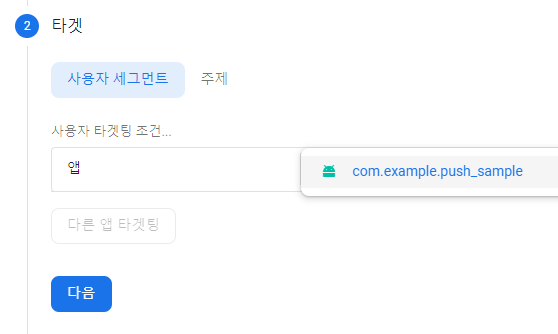
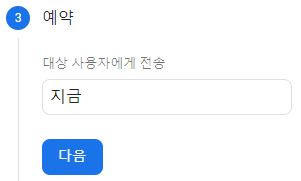
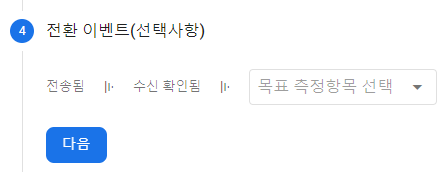
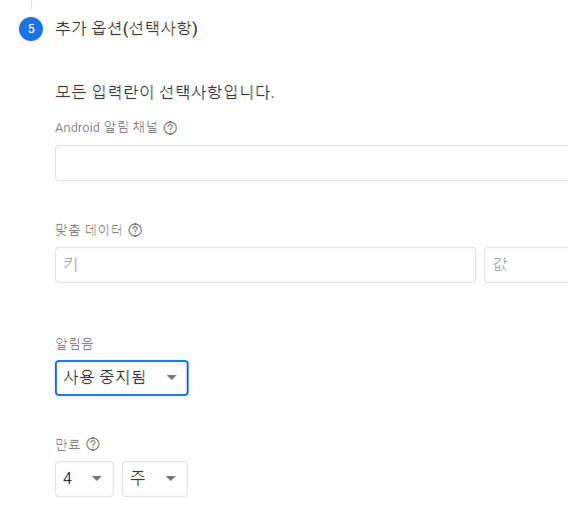
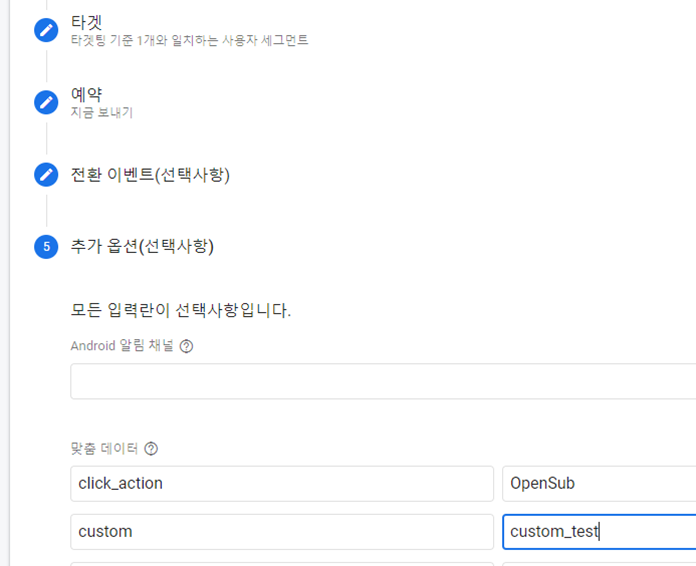
이 때 Manifest설정 해줘야 함.
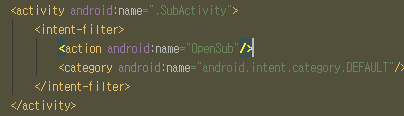
4단계 post로 전송)
- postman쓰거나 chrome 또는 whale 확장앱에 advanced REST client 사용
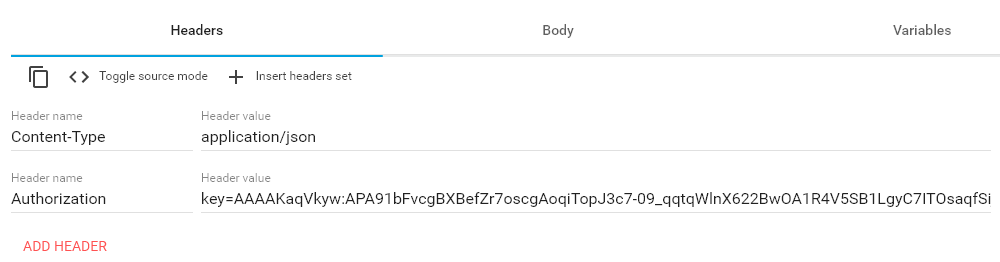
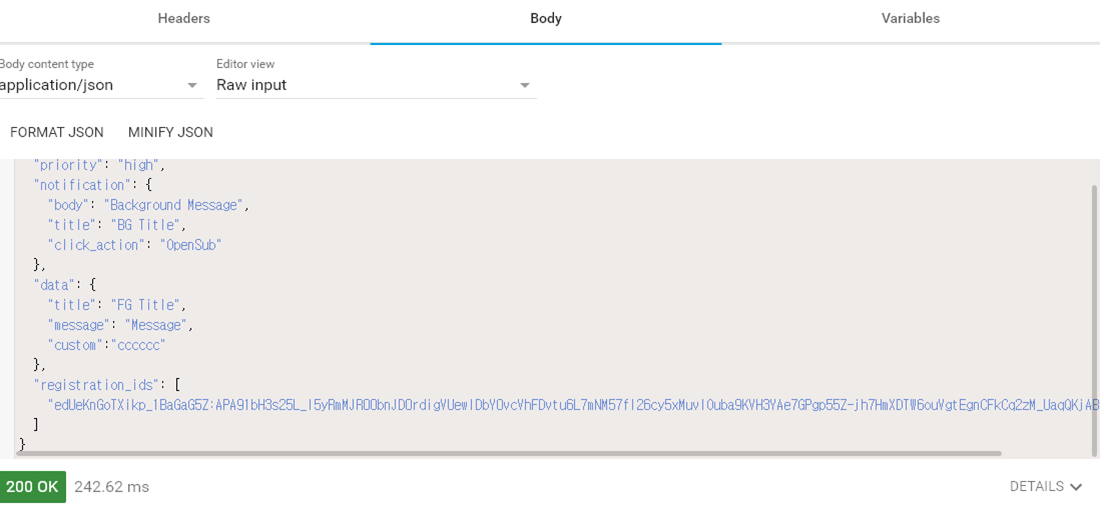 여기서
여기서 - notification 부분은 onMessageReceived함수에서 받아 noti화면에 쓰이고,
- data 파라미터 부분은 모바일에서 받아 사용이 가능하다.
위 화면처럼 SubActivity.java로 보냈을 경우,
//in MainActivity.java
static String str = "";
private void registerReceiver() { // woww라는 BroadCastReceiver 생성 2)
LocalBroadcastManager.getInstance(this)
.registerReceiver(mBR, new IntentFilter("woww"));
}
BroadcastReceiver mBR = new BroadcastReceiver() { // 4)
@Override
public void onReceive(Context context, Intent intent) {
String msg = intent.getStringExtra("message"); // receive msg
String cust = intent.getStringExtra("cust"); // receive cust
Log.d("ttt",msg+cust);
// textView.setText(msg+cust); // ui변경 안됨.
str = msg+cust;
textView.setText(str); // static으로 선언된 변수에 넣어주면 변경됨.
}
};
...
// in SubActivity.java
Intent secondIntent = getIntent(); // postman으로부터 받은 intent 1)
String msg = secondIntent.getStringExtra("message");
String cust = secondIntent.getStringExtra("custom");
Intent intent = new Intent("woww"); //woww라는 Broacast에 msg,cust를 put. 3)
intent.putExtra("message",msg);
intent.putExtra("custom",cust);
LocalBroadcastManager.getInstance(this).sendBroadcast(intent);
실습 POST
{
"priority": "high",
"data": {
"title": "타이틀!",
"content": "내용@!~",
"gubun": "SUB",
"message":"메시지..."
},
"registration_ids": [
"edUeKnGoTXikp_1BaGaG5Z:APA91bH3s25L_l..." // 키 여러개 보낼 수 있음.
]
}
3. BroadcastReceiver
1) 선언
BaseActivity.java
//oncreate
registerReceiver();
// out of oncreate
//브로드캐스트 리시버 등록
private void registerReceiver() {
LocalBroadcastManager.getInstance(this)
.registerReceiver(mReceiver, new IntentFilter("woww"));
}
// 알림 수신 브로드캐스트 리시버
BroadcastReceiver mReceiver = new BroadcastReceiver() {
@Override
public void onReceive(Context context, Intent intent) {
mMsg = intent.getStringExtra("inBroadMessage");
}
};
2) 4-2 참고
3) 값 받기
4 진행 후 오면 됨.
MainActivity.java
public class MainActivity extends BaseActivity {
//mMsg 쓰면 됨
//BaseActivity 에 전역함수 설정되어있음. static String mMsg;
SubActivity.java
public class SubActivity extends BaseActivity {
//mMsg 쓰면 됨
4. 알림창 띄우기
0) push에서 받아오기
위에 코드는 기본 코드고, 이 아래는 알람을 띄우기 위한 코드들임
MyFirebaseMessagingService.java
public class MyFirebaseMessagingService extends FirebaseMessagingService {
...
@Override
public void onMessageReceived(RemoteMessage remoteMessage) {
//푸시울렸을때 화면깨우기.
PowerManager pm = (PowerManager) getSystemService(Context.POWER_SERVICE);
@SuppressLint("InvalidWakeLockTag") PowerManager.WakeLock wakeLock = pm.newWakeLock(PowerManager.SCREEN_DIM_WAKE_LOCK
| PowerManager.ACQUIRE_CAUSES_WAKEUP, "TAG");
wakeLock.acquire(3000);
if (remoteMessage.getData() == null)
return;
Alertmanager alertManager = Alertmanager.getInstance(getApplicationContext(), remoteMessage);
alertManager.alert();
}
Alertmanager.java
public class Alertmanager extends Context {
// 선언
protected static final String KEY_HOME = "MAIN";
protected static final String KEY_SUB= "SUB";
Context mContext;
RemoteMessage mMsg;
String gubun;
private static Alertmanager mInstance;
private final int NOTIFY_ID = 0;
// 선언 end
// MyFirebaseMessagingService 에서 getInstance 사용
public static Alertmanager getInstance(Context applicationContext, RemoteMessage remoteMessage) {
if (mInstance == null)
mInstance = new Alertmanager();
mInstance.init(applicationContext, remoteMessage);
return mInstance;
}
private void init(Context applicationContext, RemoteMessage remoteMessage) {
this.mContext = applicationContext;
this.mMsg = remoteMessage;
}
// MyFirebaseMessagingService 에서 alert 사용
public void alert() {
// 푸시로부터 얻은 데이터 구분자로 사용
gubun = parseKey(mMsg); // parseKey함수 참고
// 현재 디바이스의 잠금상태를 확인하기위한 인스턴스 획득
KeyguardManager km = (KeyguardManager) mContext.getSystemService(Context.KEYGUARD_SERVICE);
if (km.isKeyguardLocked()) { // 잠금상태일 경우
// AlertActivity 호출
startActivity(mMsg); // 여기 startActivity는 정의된 함수. 바로 아래 참고.
} else { // 잠금상태가 아닐 경우
// Notification 호출
pushNotification();
}
}
// key의 구분값을 가져와 return
private String parseKey(RemoteMessage remoteMessage) {
if (remoteMessage.getData().get(KEY_HOME) != null) {
return KEY_SUB;
} else {
return KEY_HOME;
}
}
private void startActivity(RemoteMessage msg) {
Intent intent = getIntent(msg);
if (intent != null) {
mContext.startActivity(intent); // 여기 startActivity는 실제 intent구동
}
}
private Intent getIntent(final RemoteMessage msg) {
Intent intent = null;
if (msg != null) {
intent = new Intent(mContext, AlertActivity.class); // AlertActivity에서 알림창 띄울 것.
intent.addFlags(Intent.FLAG_ACTIVITY_CLEAR_TOP);
intent.addFlags(Intent.FLAG_ACTIVITY_NEW_TASK);
// HTTP request로 부터 받아서 구분자별 보내기
intent.putExtra("gubun",msg.getData().get("gubun"));
intent.putExtra("title",msg.getData().get("title"));
intent.putExtra("content",msg.getData().get("content"));
intent.putExtra("message",msg.getData().get("message"));
}
return intent;
}
private void pushNotification() {
PendingIntent pIntent = getPendingIntent(mMsg); // intent 어디로 갈건지 참고. 아래 함수 참조.
if (pIntent != null) {
NotificationManager notificationManager = (NotificationManager) mContext.getSystemService(Context.NOTIFICATION_SERVICE);
Notification.Builder notiBuilder;
if(Build.VERSION.SDK_INT >= Build.VERSION_CODES.O) {
// 오레오버전 이상일 땐 NotificationChannel을 만들어줘야 함. 밖에 들어나지 않는 설정이라고 보면 됨.
NotificationChannel notificationChannel = new NotificationChannel("fifabell_NOTI","노티 알림", NotificationManager.IMPORTANCE_DEFAULT);
notificationChannel.setDescription("channel 상세설명");
notificationChannel.enableLights(true);
notificationChannel.setLightColor(Color.GREEN);
notificationChannel.enableVibration(true);
notificationChannel.setVibrationPattern(new long[]{100, 200, 100, 200});
notificationChannel.setLockscreenVisibility(Notification.VISIBILITY_PRIVATE);
notificationManager.createNotificationChannel(notificationChannel);
notiBuilder = new Notification.Builder(mContext, "fifabell_NOTI");
} else {
// 오레오버전 미만일 땐 그냥 빌드.
notiBuilder = new Notification.Builder(mContext);
}
// 여기서 Notification 뷰를 만듬
notiBuilder.setSmallIcon(R.mipmap.ic_launcher)
.setWhen(System.currentTimeMillis())
.setContentTitle(mMsg.getData().get("title"))
.setContentText(mMsg.getData().get("content"))
.setContentIntent(pIntent)
.setAutoCancel(true)
.setPriority(Notification.PRIORITY_MAX)
.setDefaults(Notification.DEFAULT_ALL);
notificationManager.notify(NOTIFY_ID, notiBuilder.build()); // notify를 해줘야 구동됨.
}
}
// where to go
private PendingIntent getPendingIntent(RemoteMessage mMsg) {
PendingIntent pendingIntent;
Intent intent;
if (mMsg.getData().get("gubun").equals("SUB")) { // 구분이 SUB이면 SubActivity로 감
Log.d("getPendingIntent","gubun: SUB");
intent = new Intent(mContext,SubActivity.class);
} else { // 구분이 그 외엔 MainActivity로 감
Log.d("getPendingIntent","gubun: MAIN");
intent = new Intent(mContext, MainActivity.class);
}
intent.putExtra("NOTIFICATION", NOTIFY_ID);
intent.addFlags(Intent.FLAG_ACTIVITY_SINGLE_TOP);
pendingIntent = PendingIntent.getActivity(mContext,0,intent, PendingIntent.FLAG_CANCEL_CURRENT);
return pendingIntent;
}
...
수많은 오버라이드...처리해주면 됨.
1) Alert
in Alertmanager.java > startActivity(mMsg); > getIntent(msg); > AlertActivity.class intent
manifest에 추가
<uses-permission android:name="android.permission.WAKE_LOCK" />
AlertActivity.java
public class AlertActivity extends BaseActivity {
private String mTitleText;
private String mContentsText;
private String mGubun;
private String mMessage;
Intent intent;
@Override
protected void onCreate(@Nullable Bundle savedInstanceState) {
super.onCreate(savedInstanceState);
getWindow().setFlags(WindowManager.LayoutParams.FLAG_SECURE, WindowManager.LayoutParams.FLAG_SECURE);
// 잠금화면위에 액티비티를 띄우기 위한 플래그
getWindow().addFlags(WindowManager.LayoutParams.FLAG_SHOW_WHEN_LOCKED);
// 풀 스크린 플래그
getWindow().addFlags(WindowManager.LayoutParams.FLAG_FULLSCREEN);
ActionBar actionBar = getSupportActionBar();
actionBar.hide();
setContentView(R.layout.activity_alert);
initData(getIntent()); // 초기화 : 데이터를 받아와서 broadcastReceiver에 넣어줌.
initComponent(); // alert창에 title, content 달아줌.
Button open_btn = findViewById(R.id.button);
// 확인버튼 클릭 시 where to go
open_btn.setOnClickListener(new View.OnClickListener() {
@Override
public void onClick(View view) {
if (mGubun.equals("SUB")) {
intent = new Intent(AlertActivity.this,SubActivity.class);
} else {
intent = new Intent(AlertActivity.this, MainActivity.class);
}
startActivity(intent);
finish();
}
});
// 화면 꺼질때 broadcastReceiver내용 삭제
IntentFilter filter = new IntentFilter();
filter.addAction("android.intent.action.SCREEN_OFF");
registerReceiver(mPowerBroadcast, filter);
/*
* 알람이 울릴시 진동주기
* */
long[] pattern = {0, 500, 200, 400, 100};
Vibrator vibe = (Vibrator) getSystemService(Context.VIBRATOR_SERVICE);
// pattern 을 진동의 패턴 -1은 패턴의 반복은 한번
vibe.vibrate(pattern, -1);
}
private void initData(Intent intent) {
// 값 받아오기.
mTitleText = intent.getStringExtra("title");
mContentsText = intent.getStringExtra("content");
mGubun = intent.getStringExtra("gubun");
mMessage = intent.getStringExtra("message");
// woww라는 broadcast안에 값 넣어줌
Intent broadIntent = new Intent("woww");
broadIntent.putExtra("inBroadMessage",mMessage);
LocalBroadcastManager.getInstance(this).sendBroadcast(broadIntent);
}
TextView mTitle;
TextView mContents;
private void initComponent() {
mTitle = (TextView) findViewById(R.id.alert_title);
mContents = (TextView) findViewById(R.id.alert_contents);
mTitle.setText(mTitleText);
mContents.setText(mContentsText);
}
BroadcastReceiver mPowerBroadcast = new BroadcastReceiver() {
@Override
public void onReceive(Context context, Intent intent) {
if (intent.getAction().equals("android.intent.action.SCREEN_OFF")) {
// 브로드캐스트 리시버 제거
unregisterReceiver(mPowerBroadcast);
//액티비티 종료
AlertActivity.this.finish();
}
}
};
2) Notification
Alertmanager > pushNotification() 부분 보면 됨.
* 참고 *
-
post로 바로 보낼 때 서버토큰 api 키
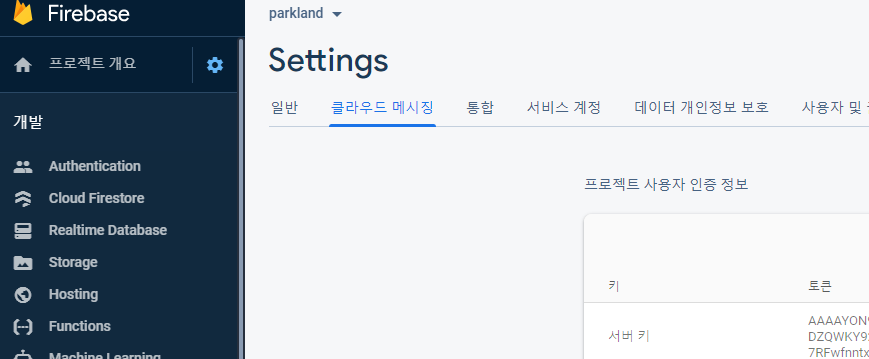
-
화면 꺠우기 코드
//푸시울렸을때 화면깨우기.
PowerManager pm = (PowerManager) getSystemService(Context.POWER_SERVICE);
@SuppressLint("InvalidWakeLockTag") PowerManager.WakeLock wakeLock = pm.newWakeLock(PowerManager.SCREEN_DIM_WAKE_LOCK
| PowerManager.ACQUIRE_CAUSES_WAKEUP, "TAG");
wakeLock.acquire(3000);
- 알람 시 진동 울리기
// 알람이 울릴시 진동주기
long[] pattern = {0, 500, 200, 400, 100};
Vibrator vibe = (Vibrator) getSystemService(Context.VIBRATOR_SERVICE);
// pattern 을 진동의 패턴 -1은 패턴의 반복은 한번
vibe.vibrate(pattern, -1);

댓글남기기